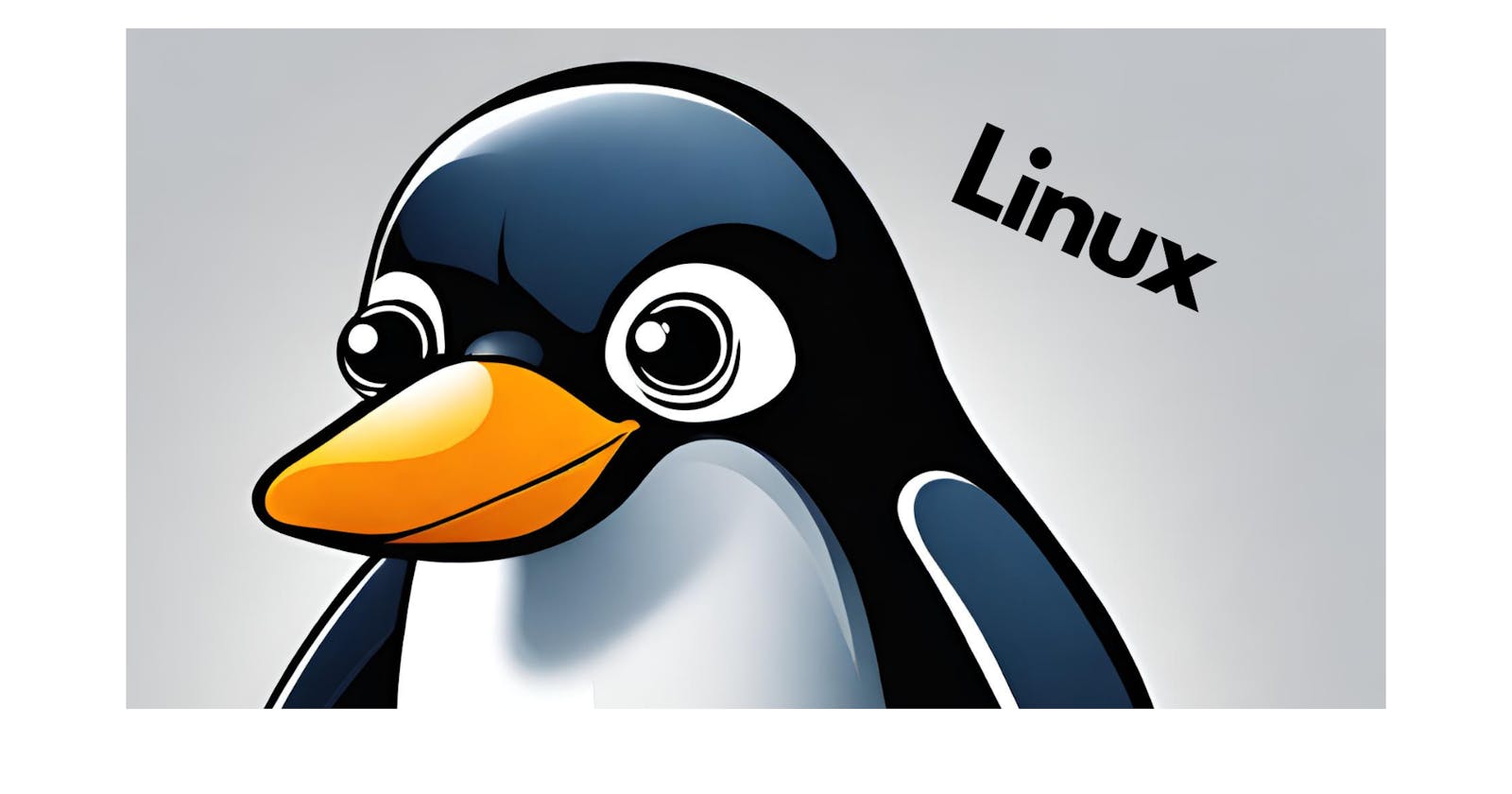Introduction: Understanding the Essence of Linux 🐧💻
In the vast landscape of operating systems, Linux stands as a cornerstone, born from the vision of Linus Torvalds. Let's embark on a professional journey, exploring the history that shaped Linux and deciphering the intricate tapestry of its file system hierarchy.
The Birth of Linux: A Brief Historical Prelude
In the early '90s, Linus Torvalds, a computer science enthusiast hailing from Finland, envisioned a fresh approach to computer systems. What makes this tale fascinating is that Linus didn't embark on this journey solo; he reached out to people worldwide, forming a unique collaboration. This collective effort laid the groundwork for Linux, a system born from diverse minds and open to all.
The Evolution of Linux: Rebel to Tech Companion
Linux didn't follow the conventional path; it started as a bit of a rebel. Today, it's more than an operating system; it's a ubiquitous force. From powering servers to fitting into pocket-sized devices and seamlessly running your Android phone, Linux has become an integral part of our tech landscape. This transformation from a personal project to a global sensation speaks volumes about Linux's adaptability and enduring strength.
Now, let's have a look at the Linux Architecture to understand what's really happening
Linux Architecture: Unveiling the Layers

1. Hardware Layer:
At its core, Linux interacts with hardware components like processors, memory, disks, and peripherals. It serves as a bridge between the software and the underlying physical resources of a computer. This layer ensures efficient communication and resource management.
2. Kernel Layer:
The monolithic Linux kernel is the powerhouse of the operating system. It manages system resources, facilitates communication between hardware and software, and ensures the overall stability of the system. Key functions include process management, memory management, device drivers, and system calls.
3. Shell Layer:
The shell acts as an interface between users and the kernel. It interprets user commands and translates them into actions that the kernel can execute. Linux offers various shells, such as Bash, providing users with a powerful and flexible command-line environment. The shell enables users to interact with the system, execute programs, and manage files efficiently.
4. Application Layer:
On top of the architecture sits the application layer, where users engage with software and perform tasks. Linux supports a vast array of applications, from command-line utilities to graphical applications. The open-source nature of Linux fosters a rich ecosystem of applications, contributing to its versatility and widespread adoption.
Understanding the layers of Linux architecture provides a foundation for navigating the operating system efficiently. It showcases the harmony between hardware, kernel, shell, and applications that makes Linux a robust and adaptable platform.
Linux File System Hierarchy 📁
Understanding the file system hierarchy is crucial for anyone navigating the Linux environment. Let's break down the key components:

[/ ]-->
At the top of the hierarchy is the root directory, denoted by '/'. It serves as the base for all other directories and files, housing essential system files and configurations.
[/root]-->
It is the home directory for the root user (superuser).
[/bin]-->
Contains binary executable. Common Linux commands you need to use in single-user modes are located under this directory. Commands used by all the users of the system are located here.
[/sbin]-->
Just like /bin, /sbin also contains binary executables. But, the linux commands located under this directory are used typically by system aministrator, for system maintenance purpose. For example: iptables, reboot, fdisk, ifconfig, swapon
[/etc]-->
Configuration files for system-wide settings reside in /etc. It houses files controlling network configurations, user authentication, and other critical aspects of the system's behavior.
[/home]-->
Each user gets a dedicated directory under /home, providing a personalized space to store files and configurations. For instance, if a user 'tan' exists, their home directory would be /home/tan.
[/var]-->
/var is where variable data, such as log files, temporary files, and spool directories, is stored. It ensures that dynamic data is preserved across reboots.
[/usr]-->
/usr contains user binaries, libraries, and documentation. It houses applications accessible to all users and is a vital component for system functionality.
[/lib]-->
Critical libraries essential for system functionality are stored in /lib. These libraries are crucial for running programs and ensuring system stability.
[/dev]-->
/dev is the repository for device files, representing hardware components and peripheral devices. These files facilitate communication between the kernel and devices.
Conclusion: Navigating the Linux Landscape with Precision 🌐🚀
As we wrap up this exploration, we've scratched the surface of Linux's rich history and delved into the organizational marvel of its file system hierarchy and Architecture. Linux, with its roots deeply embedded in collaboration and openness, continues to shape the digital landscape with unparalleled resilience and innovation.
Whether you're a seasoned Linux user or a newcomer to its domain, understanding its history and file system hierarchy is key to navigating this robust operating system with precision.